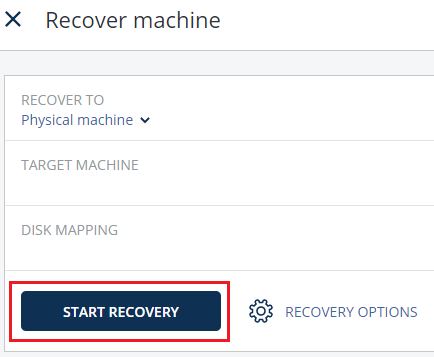This guide will show you how to restore/recover Acronis data (files, folders, volumes, or a complete system) from cloud. Kindly follow the steps:
- Log into the Acronis portal using your login username and password.
- In the Acronis dashboard, click the machine for which you want to recover the data, and click the Recover option.
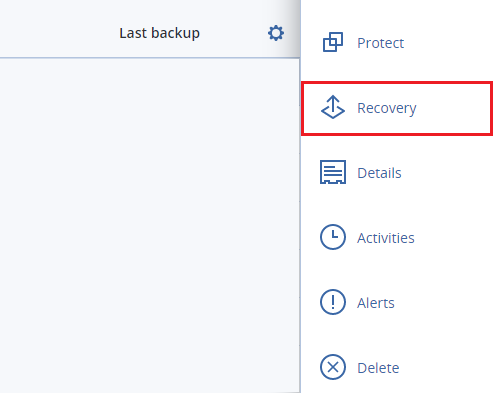
- From the list of backup dates, select the date that you want to recover the data from and click the Recover button.
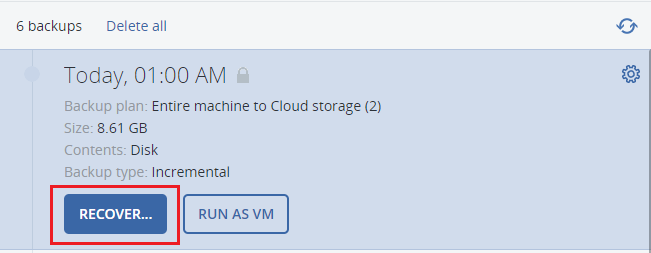
- Based on what you want to recover, select either the Entire machine or Files/folders.. (NOTE: The software automatically maps the disks from the backup to the disks of the target machine)
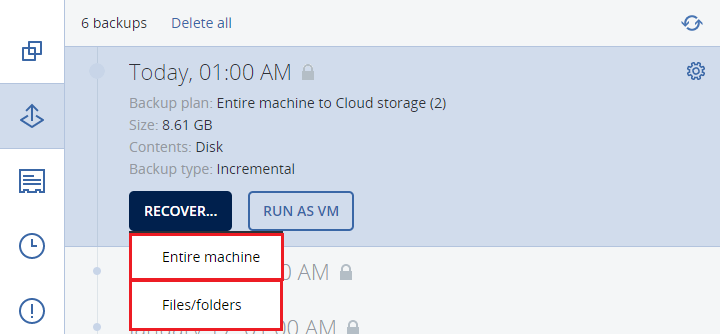
- Click the Start Recovery button.