This guide is for migrate e-mail accounts to Smartermail.
Kindly follow the below steps for migration.
1. Firstly, log into the SmarterMail interface.
2. After that, select the user whose emails are to be migrated from the remote host.
3. Then, select the Settings tab.
4. After that, select the ‘Connectivity‘ from the left pane.
5. Next, under the Mailbox Migration, click the ‘Migrate‘ option.
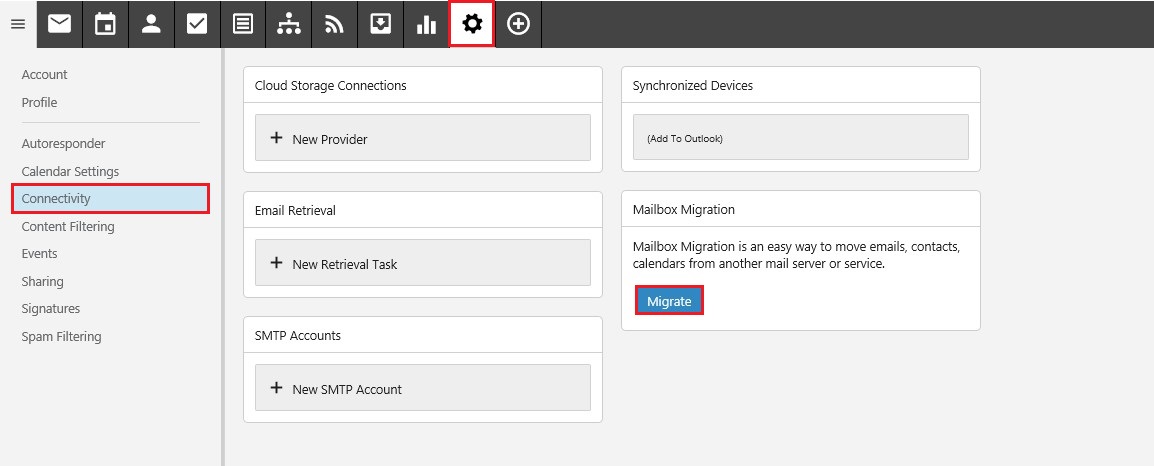
6. Then select the mail provider. For Cpanel select ‘Others‘ option from the list.
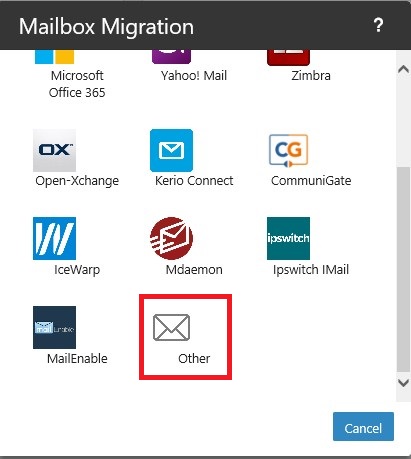
7. A new window popped up which asked for the following details.
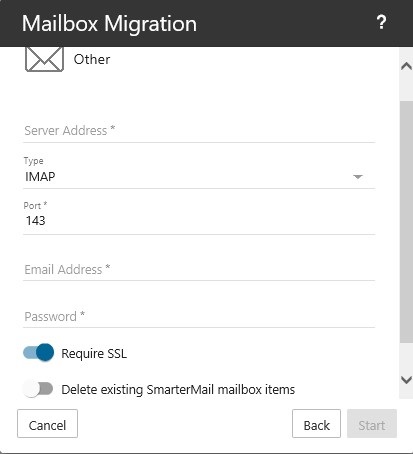
- Server address: Here we entered the IP of the mail server. Else, simply entering the domain name itself is fine
- We should select the type of access as IMAP and it automatically selects its port.
- Then, we entered the corresponding username and password.
- We then unchecked the option ‘Require SSL and Delete existing SmarterMail mailbox items‘.
8. Finally, we hit Start.

