You can easily setup your AcropolisMail accounts in your Android and synchronize all your email in your device.
To doing so, go to your Emails > Then on the list of email providers, select Other.
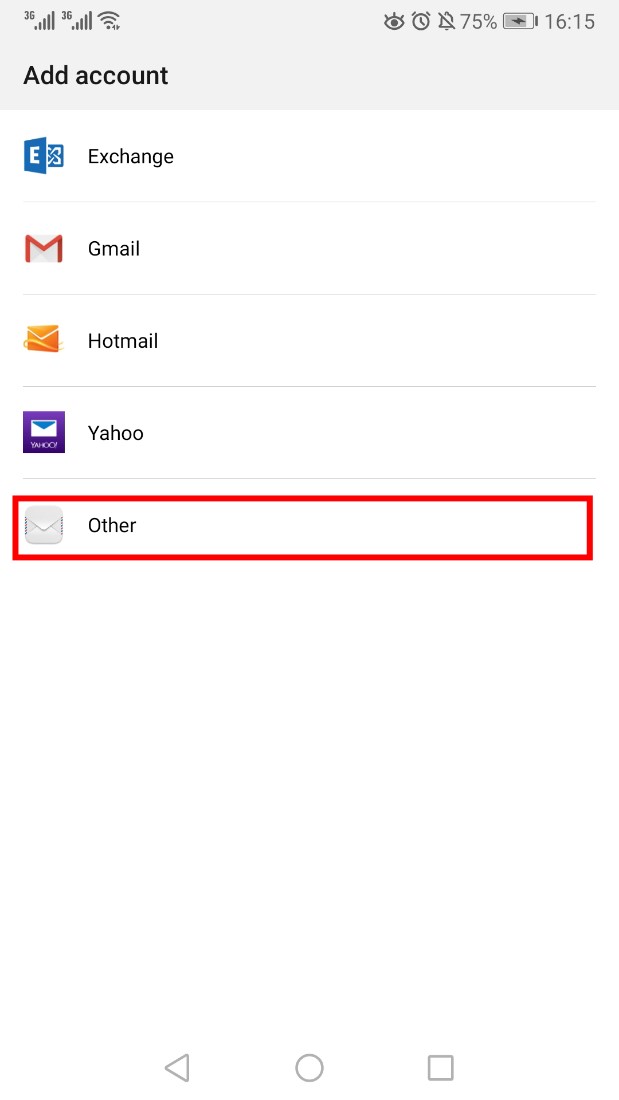
On the next page, tap on IMAP
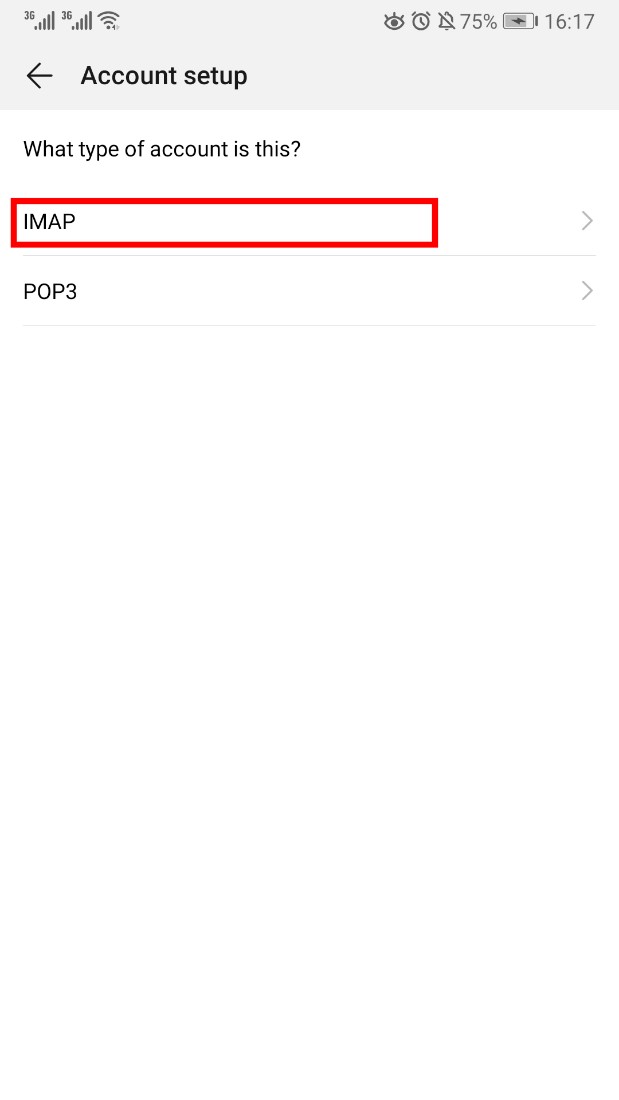 Then you will be asked to enter all your email service information and Password.
Then you will be asked to enter all your email service information and Password.
Choose Manual Setup and fill the fields like the bellow picture. Please Edit the Username and use your own details.
Choose the Security type SSL/TLS.
Server filed should be webmail.cloudacropolis.com
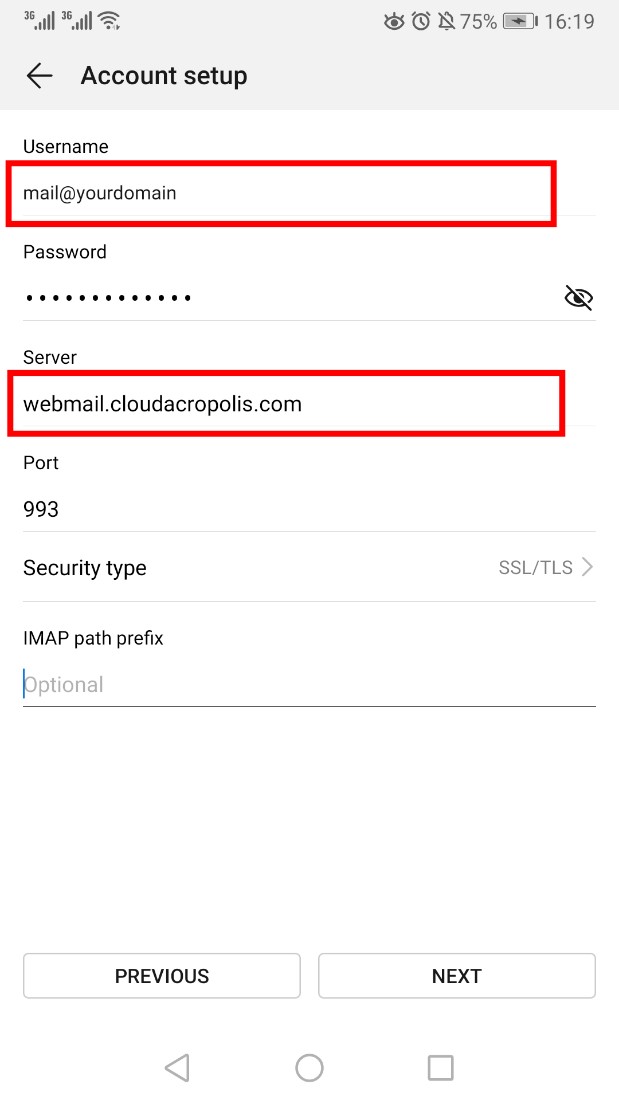
Click Next, then fill the fields like the bellow picture. Please Edit the Username and use your own details.
Choose the Security type SSL/TLS.
SMTP Server filed should be webmail.cloudacropolis.com
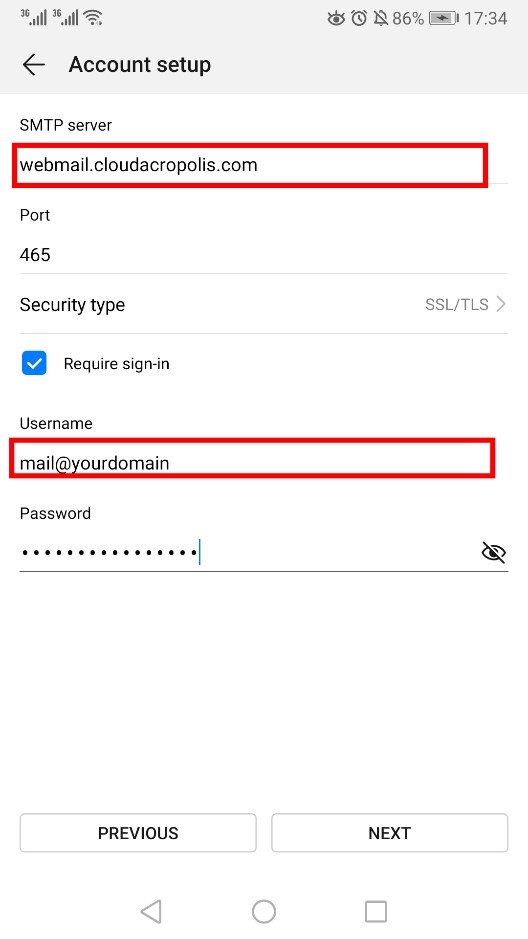
After completing all the fields, it will verify the settings and start syncing your mailbox on the device.

