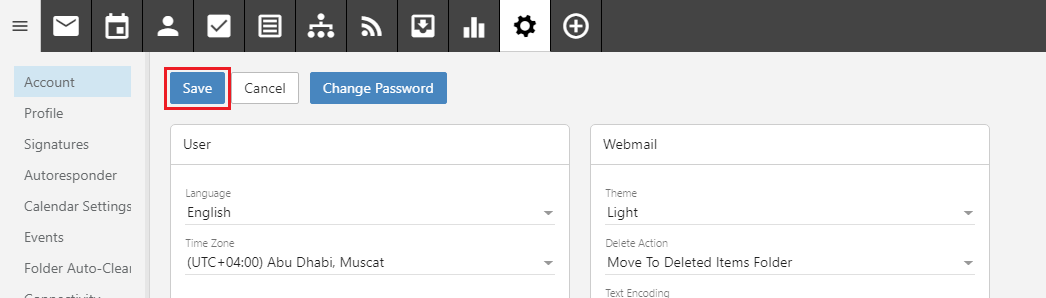Log into your account
In the top, click Settings , In Account scroll done to Forwarding.
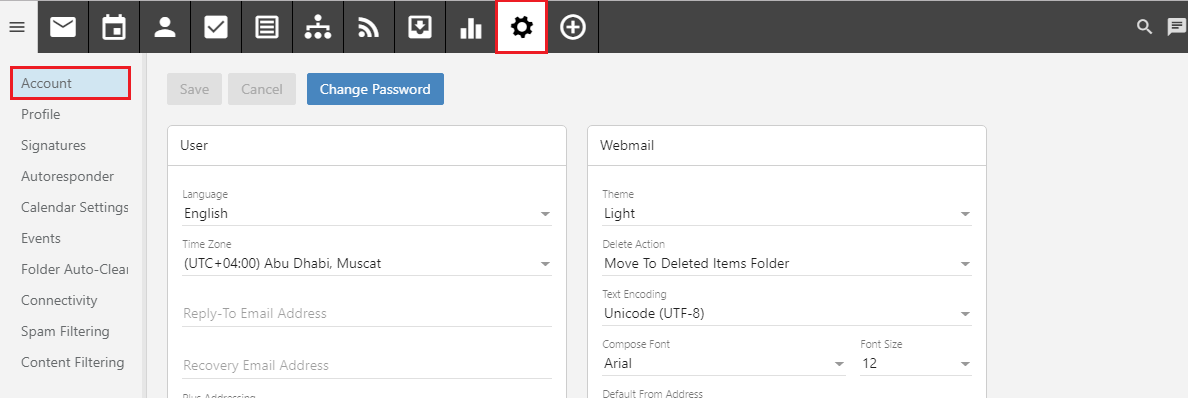
In the "Forwarding" section, Enter the email address you want to forward messages to. You can add multiple accounts.
Then from the drop-down list choose the type of Forwarding.
Enable/Disable the Delete message choose.
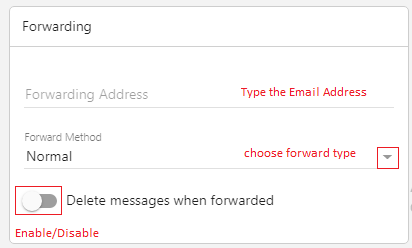
Finally, in the top, click on Save.