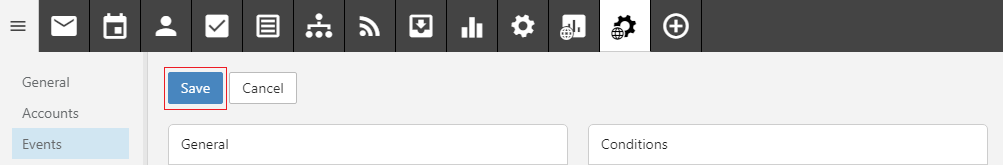This guide is for setting up the forwarding feature on outgoing emails.
Example: when the domain administrator wants to monitor a specific account and receive a copy of all outgoing emails.
Note: All these steps should be done from a system administrative account.
Steps:
Log into your system administrative account.
In the top, click Domain Settings , In Event Click on Create New.
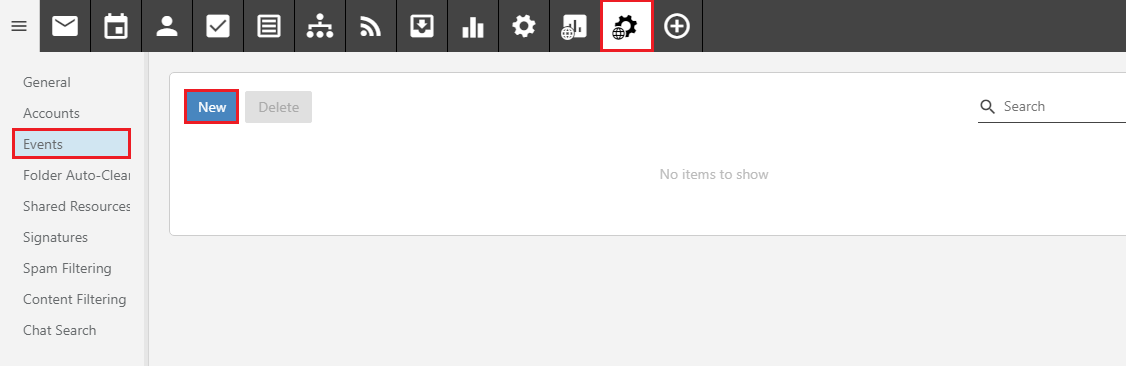
In the "General" section, Enter the event name, set the Event Category to Email and Event type to Message Sent.
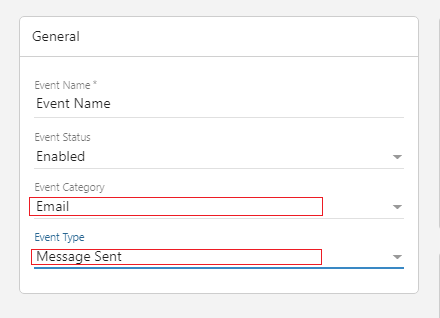
In the " Conditions" section, click on + New condition, then in condition select From Address, in value, add the email address that you want to manage.
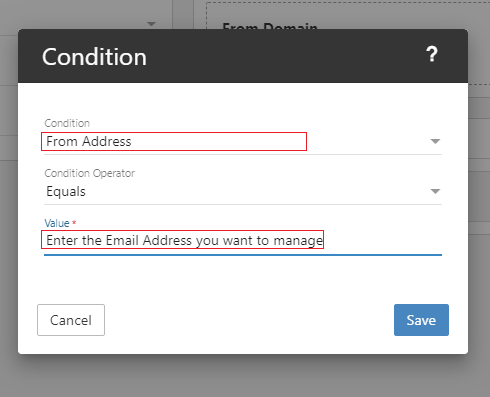
Then click on + New Action , then Action select Add recipient, in Recipient, add the email address which receives the email copy.
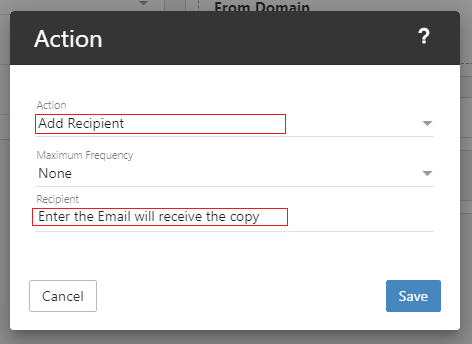
Finally, at the top, click on Save.