1- Log into your Clientarea .
2- Under Services, Select My Services.
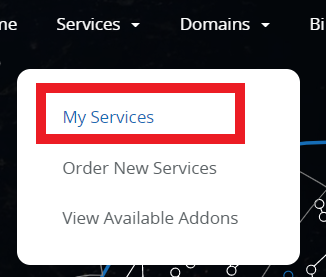
3- Click on “Cloud Virtual Machine” followed by your server Name, ensuring Your server is Active and there is no pending invoice for this server.
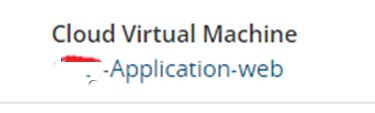
4- On the left side, Click on "Upgrade Downgrade Options".
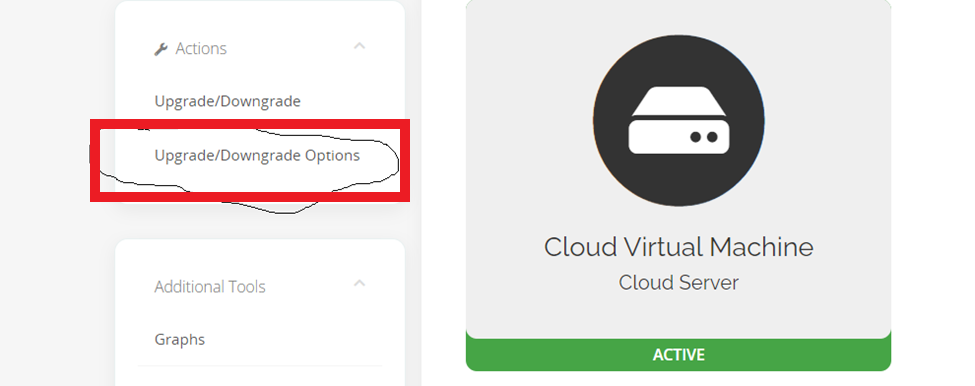
5- On this page, modify what is needed and Click Continue (Not the OS).
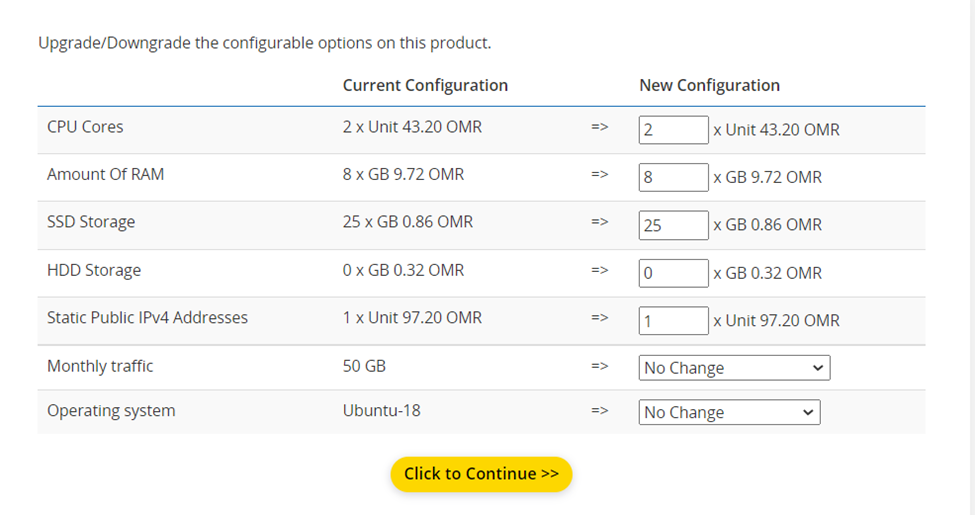
6- Once you finish the process the system will generate an invoice. This invoice is available under ”Billing” and also it is emailed to you.
7- Once you pay the invoice the resources will be adjusted automatically.

