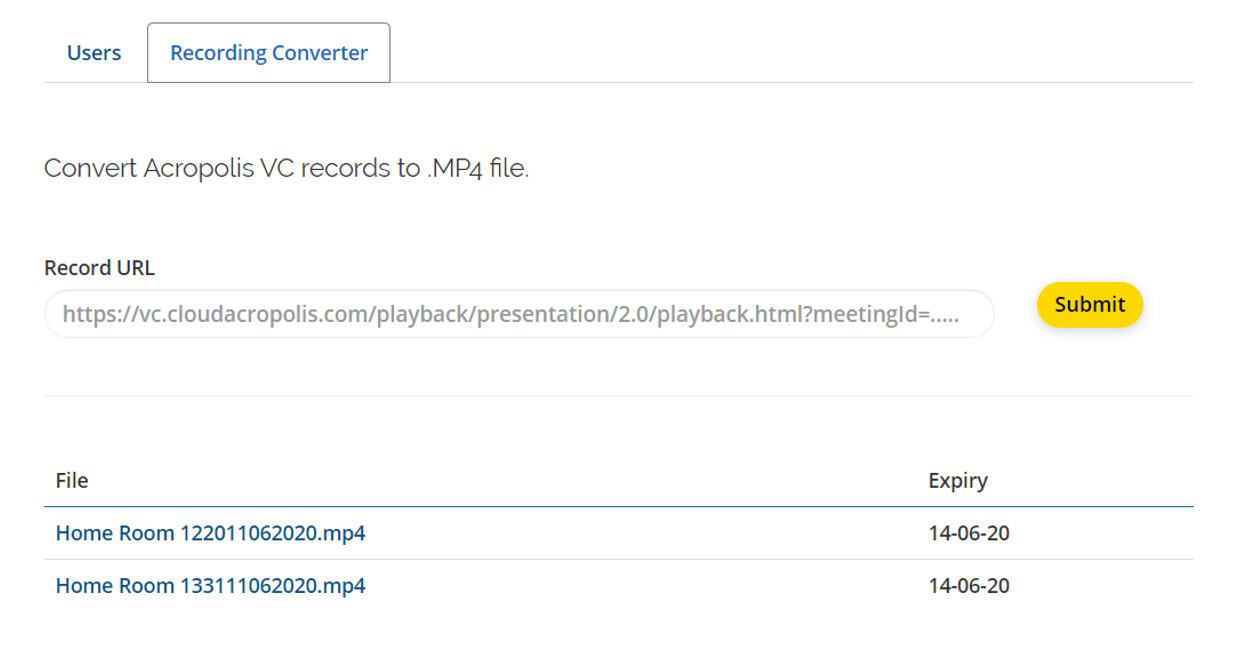Recording Converter is a tool to convert Acropolis VC records to .MP4 file.
First, you need to get the record URL from https://vc.cloudacropolis.com/.
Go to ‘All Recordings’, switch the record ‘visibility’ to ‘public’ then right click on presentation, and copy the link address.
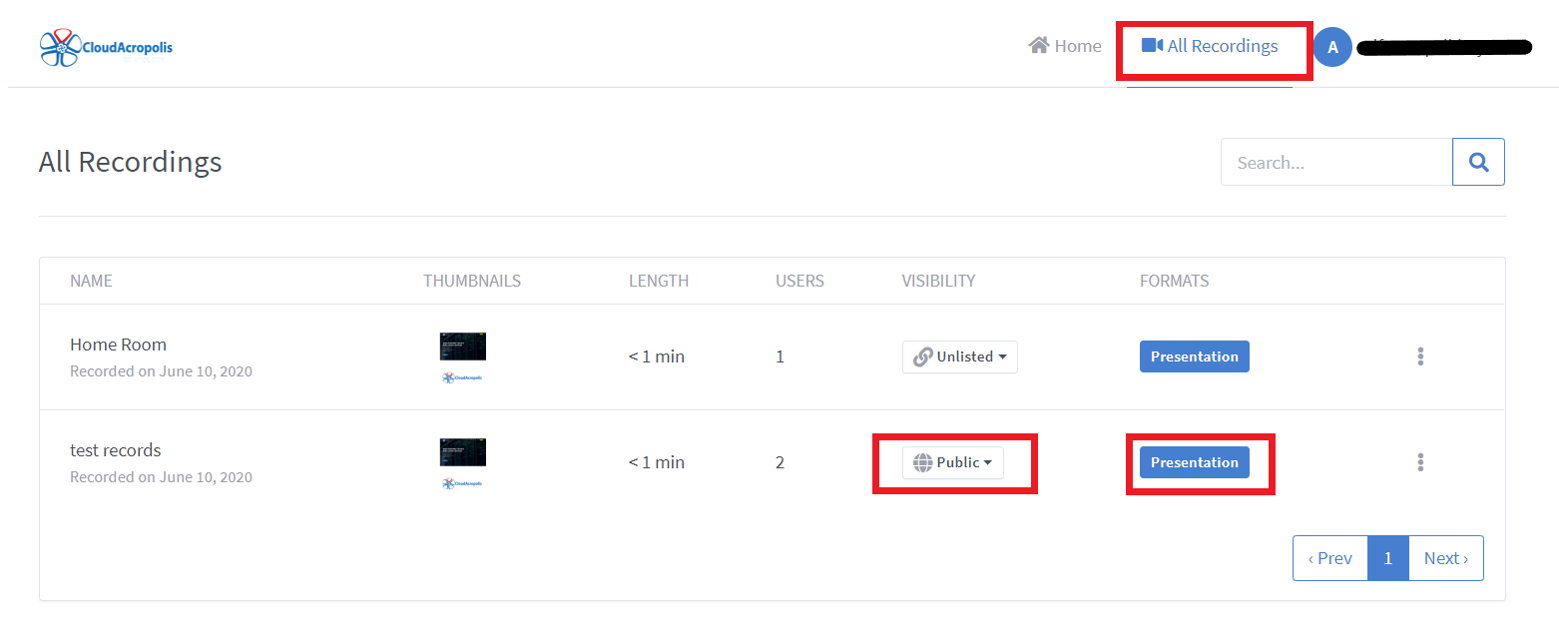
You can request file download URL from Recording Converter in https://my.cloudacropolis.com/clientarea.php?action=products
Client area > Services > Acropolis VC > Recording Converter.
by submitting the record URL. The record will be listed when it's ready and you will be informed by an email.