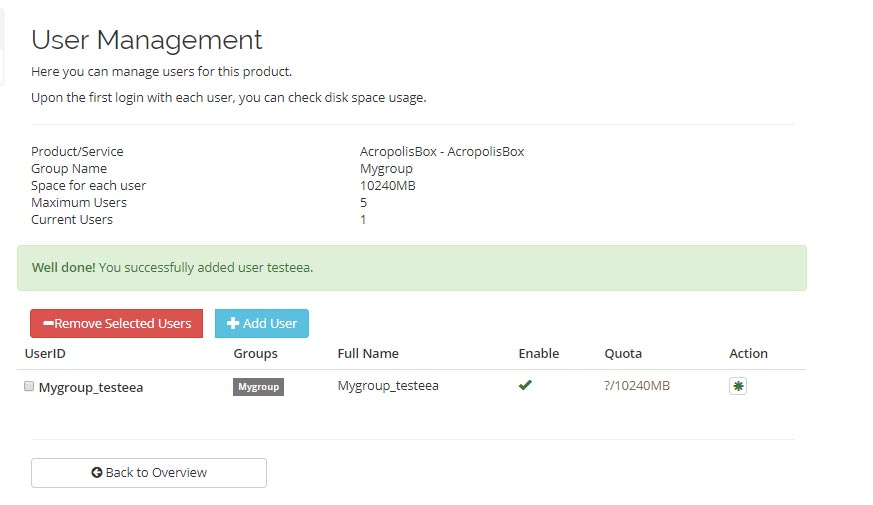After purchasing AcropolixBox service with your desire number of accounts, your service will be activated automatically. In order to start using the service, first login to CloudAcropolis Portal using the following URL and your username and password.
after logging in to your account, you will be redirected to your client area which you can find several options.
From the main menu, select Services > My Services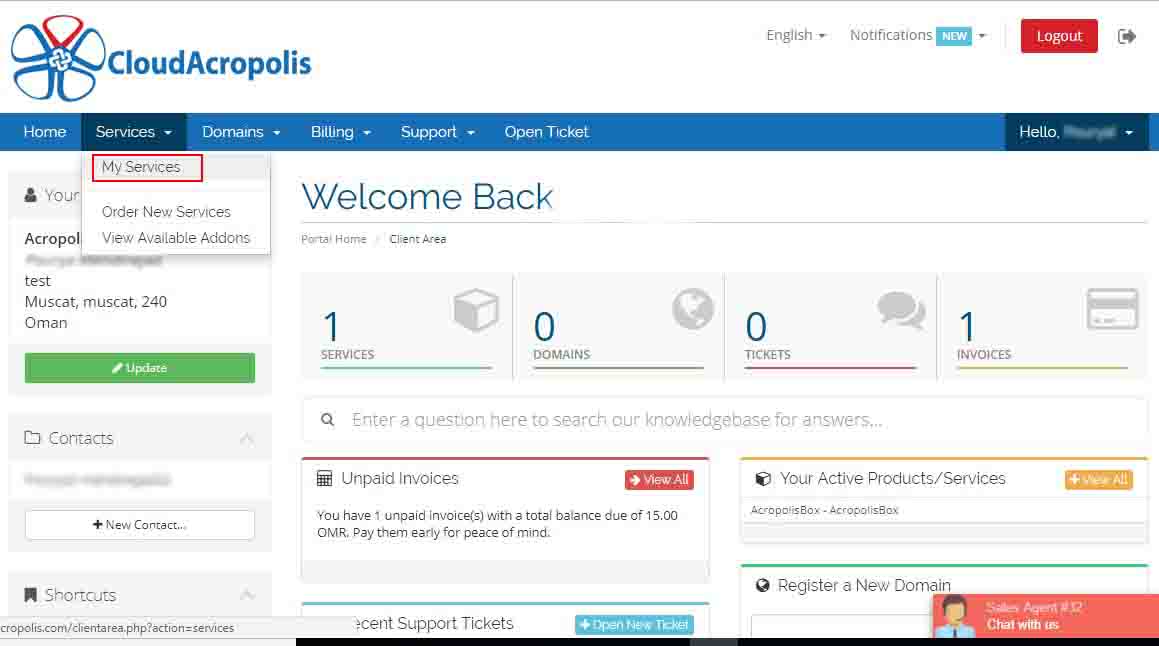
By selecting my services, you’ll be presented by the list of your active or inactive services.
Select your AcropolisBox service by clicking on it.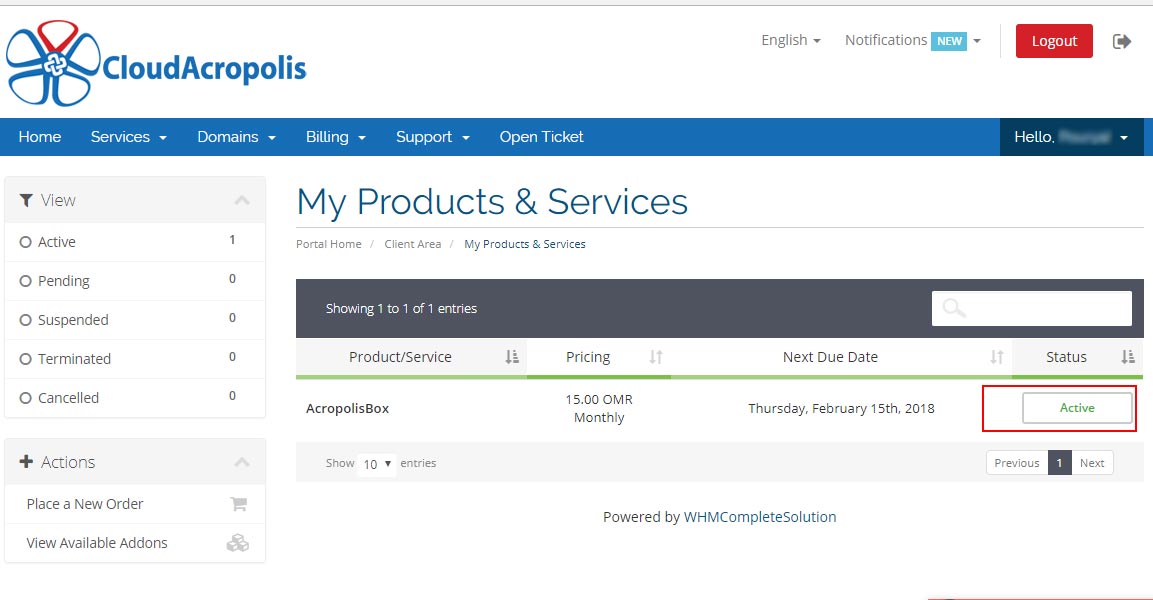
You’ll be redirected to a new page where you can see some overall information about your service like service registration date, Number of users, next due date and the service current status.
Now in order to create a new user for your service or manage the existing ones, just click on the “user management” green button.
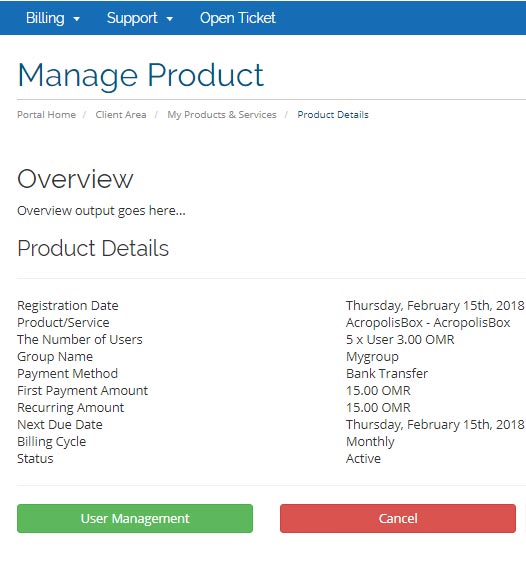
In the next page you can see all your users in a list, add new users, remove the existing users or change users passwords.in the Quota column, you can see the disk usage of each user. It gets updated once the user login to their panel for the first time.
In order to add a new new user, click the blue button “Add user”, then enter a desired username with a complex password, by clicking on the Add button, your user will be created and shown on the list.
Now you can login to web based panel or any of the client application with the username and password.
Please note that your username is groupname_username format.